Unposted Transaction Journal
The Unposted Transaction Journal is part of our continuing effort to modernize ComCept .Net. The new version of the Unposted Transaction Journal can now target different transaction types and allow users to post them in batches, while retaining all the existing functionality of the original journal.
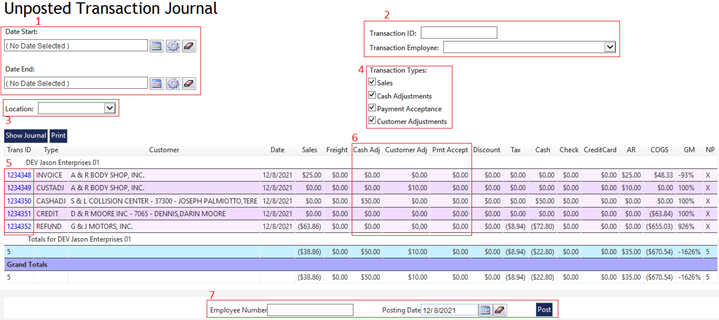
Features
1. Date Selection
The date range is initially empty. You can specify a date range if needed, leaving the range empty will target all unposted transactions regardless of their date.
2. Filters
These filters mirror the previous version and can help narrow down the documents displayed in the journal.
3. Location Dropdown
This filter initially does not filter out any locations. You can select an individual location to help narrow down the documents displayed in the journal.
Permission required (to see all locations):
TransJournal_ViewAllLocations 4. Transaction Types
You can use these filters to isolate the various document types available on the Unposted Transaction Journal. This allows you to post all your Accepted Payments on Account (ROA’s), for example.
5. Document Links
Users are still able to click on individual document numbers to examine them in ComCept .Net, without leaving the Unposted Transaction Journal.
6. New columns ¶
Previously, the Unposted Transaction Journal had a column called “Other”. This column contained all the cash adjustments, customer adjustments and payment acceptance-type documents combined. The new version splits them out into their own columns for clarity. Payment Acceptance documents are ROA payments received at the counter from a customer.
7. Posting
The Unposted Transaction Journal requires a user to supply an employee number and a posting date. Some users had difficulty with the previous version because these values were collected in pop-ups, and users would often supply employee numbers in the date prompt. Some employee numbers can be interpreted as valid dates, which allowed incorrect dates in the posting process.
The new version of the Unposted Transaction Journal eliminates these types of errors by placing the employee number and posting dates on the page. The date selector promotes accurate date collection, making these errors unlikely.