Page History: Preferences List Filtering Help Documentation
Compare Page Revisions
Page Revision: 07/16/2012 11:46 AM
Filter lists by region
Region filtering segregates the entire system based on the region setup. This can be very disruptive to your business processes if the regions are not setup properly. Do not check this preference unless you are sure everything is setup correctly.
How to setup regions
Regions Help DocumentationLocation specific GL account filtering
Show Ship-to in Bill-to dropdowns
This option allows ship to accounts to appear in the bill to dropdowns in all of the point of sale screens (Invoice, Quote, Work Order, Credit and Consignment).
List filtering
This feature can limit the number of GL accounts present in a particular dropdown. If no accounts are specified all GL accounts will be available in that dropdown.
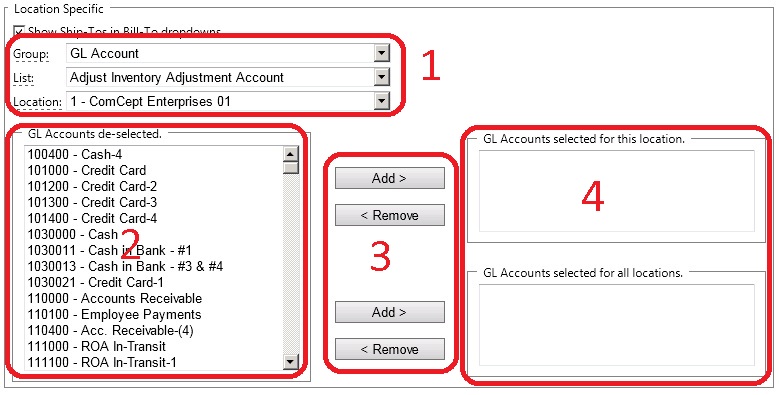
Description of each section:
- Select the specific GL dropdown
- Available GL accounts to add to a dropdown
- Buttons to add or remove a GL account
- GL accounts that are suppose to appear in the specified dropdown.
Section 1
This section allows the user to specify the GL dropdown that needs to be narrowed down. The group dropdown's only option is GL account.
GL Accounts
This is a list of all GL accounts that can be selected for list filtering. This also represents the number of GL accounts that will appear in a GL account dropdown.
Action Buttons
These buttons allow the user to add or remove the GL account for a specific location or all locations.
Selected GL account fields
These fields show the selected GL accounts for the specific location and all locations.