Page History: Invoice Shipments
Compare Page Revisions
Page Revision: 11/17/2011 03:33 PM
Invoice Shipments
This task is used to select completed shipments for invoicing.
Select Invoice Shipments from the Navigation Bar or from the Drop Down Menu Order Entry – Billing.
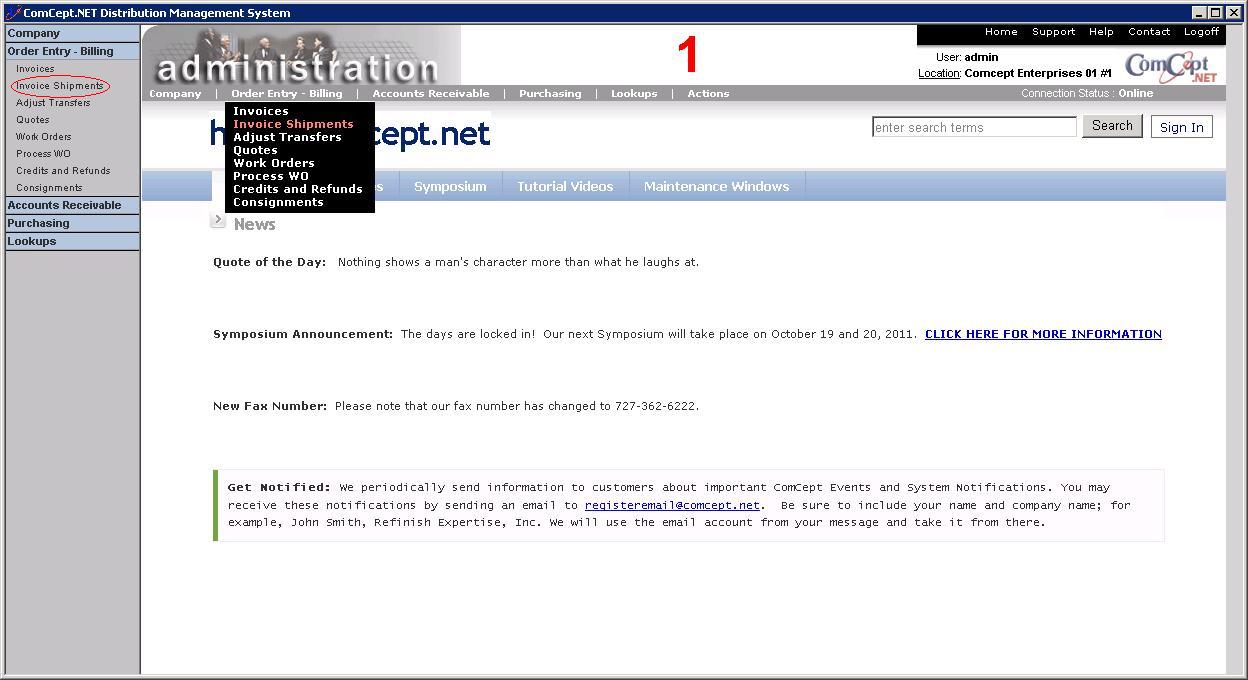
Shipment List Screen
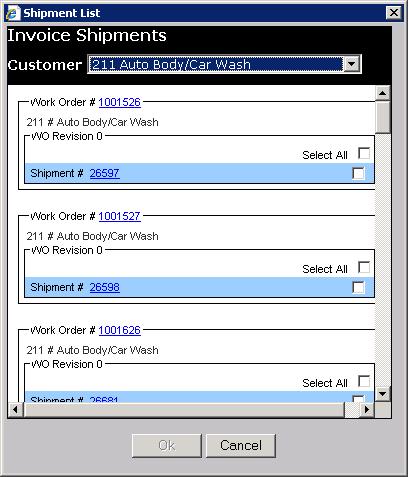
This screen lists all the open Work Orders that have Shipments ready to be invoiced. Refer to the
Work Order Help Documentation for how a
Work Order is prepared for Shipment and then Invoicing.
Select the desire shipment or “Select All” for all shipments in a work order and then select the
Ok button.
This will call up the
Invoices screen so the shipment can be finalized and invoiced.
Shipment Invoices Screen
This is the
Invoice screen.
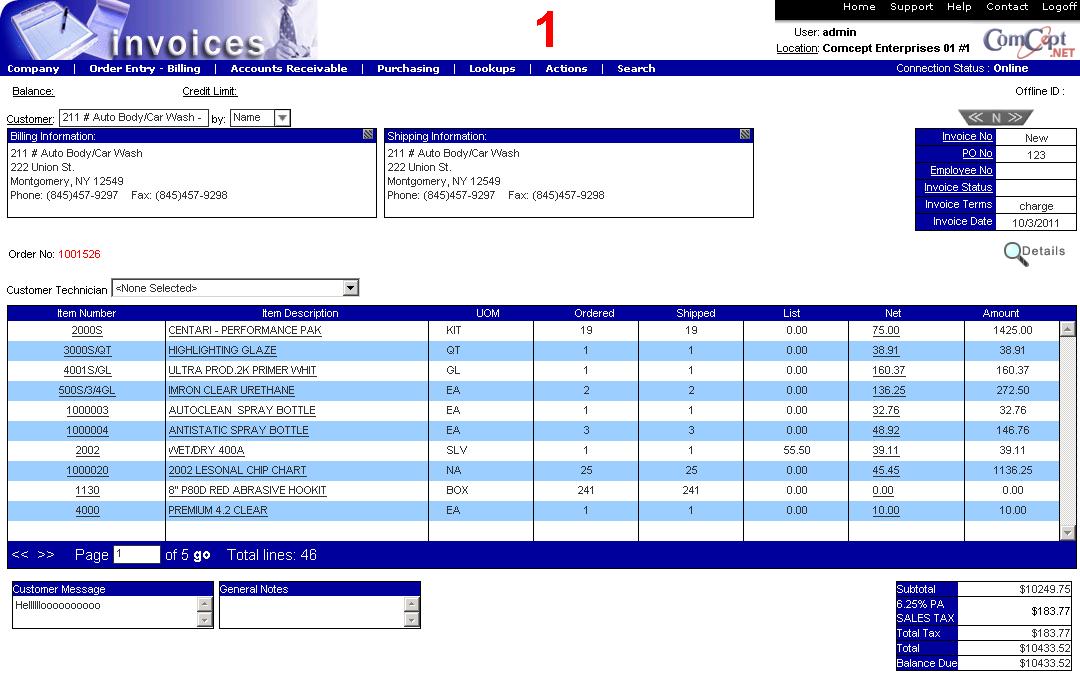
It is important the
User and the
Location are correct because multiple uses and locations can be accessed from the same computer. These are located in the top right area of the screen.
This screen is similar to the
Invoices screen except for the “Order No: xxx” (this is the Work Order number) information is displayed in place of “Ship Via: xxxx”.
The
Invoice buttons and the
Invoice Actions both function the same as described previously in the Invoices Help Documentation.