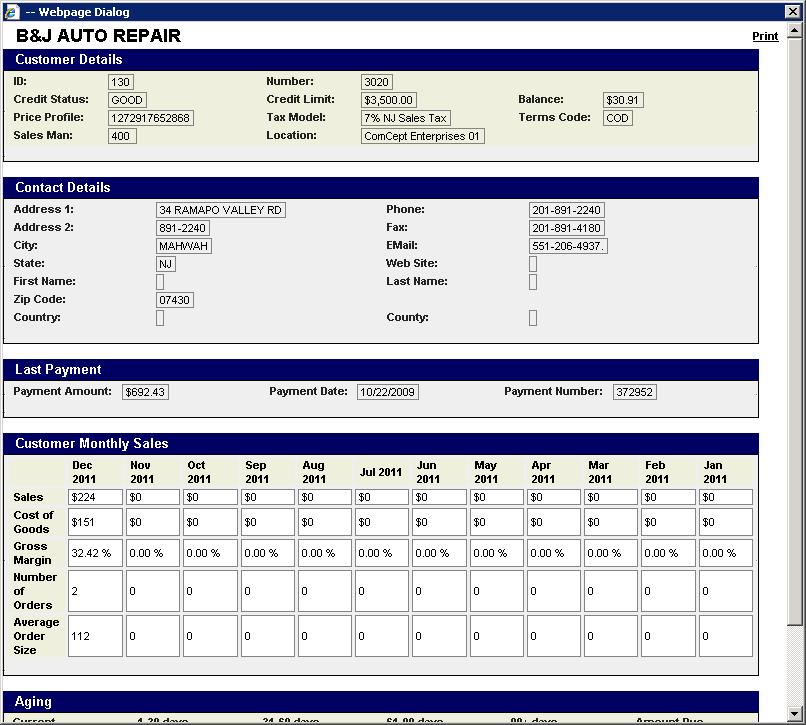Customer Lookup
Customer Lookup is designed for users to quickly be able to lookup general information about a customer.
Navigation to the Screen
The screen can be accessed in CDN .Net or CDN .Net Thin Client (Utopia).
CDN .NetSelect
Customer lookup from the Left Nav or select
Customer Lookup from the Lookups hover menu.
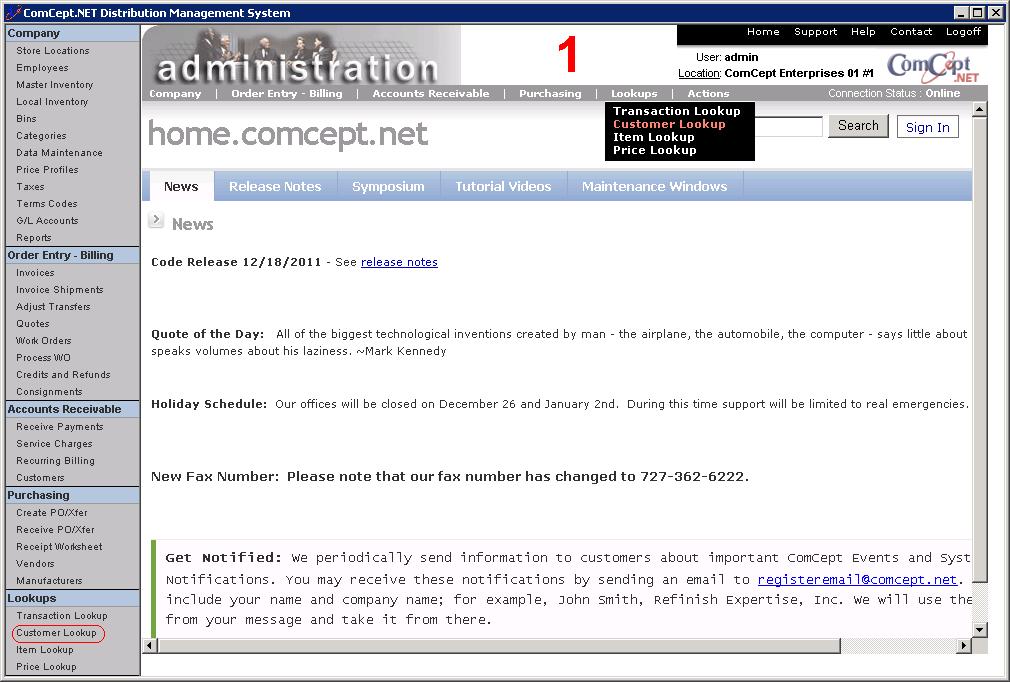 CDN .Net Thin Client (Utopia)
CDN .Net Thin Client (Utopia)
Select
Customer lookup from the Left Nav.
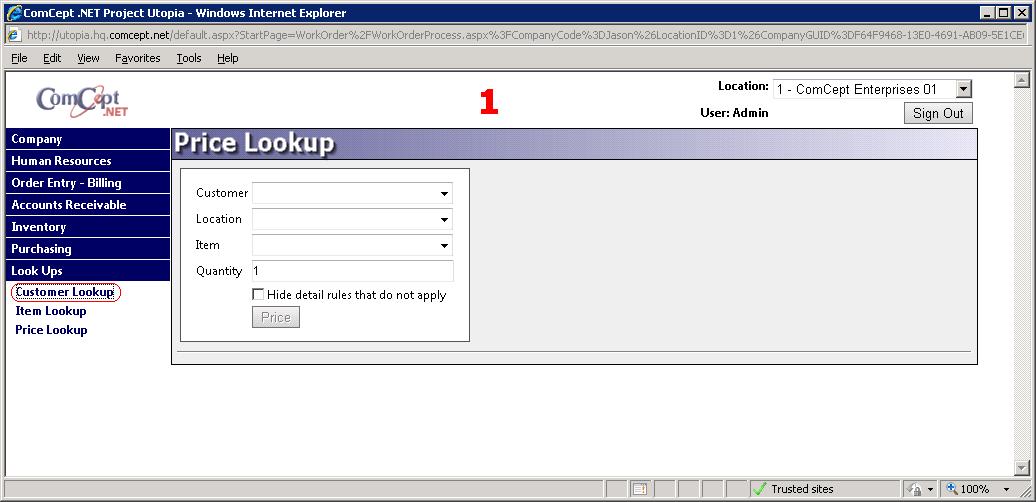
Finding a Customer
1 Type the customer name and/or number into their respective fields and select the
Search button.
There is a dropdown to select if the search parameters should be the beginning or any part of the customer's information.
2 Select the
Select link next to the desired customer.
All of the customers important data is displayed.