Page History: Categories Help Documentation
Compare Page Revisions
Page Revision: 10/03/2011 11:29 AM
Categories
This task allows for the setup of product groups and product lines that enables pricing and item grouping for various reports. (Assignable to the master inventory records)
Product Group
Product Groups are designed to group items together for reporting purposes. If your data was converted from ComNet Version 6.2, then the inventory group codes (A – Z) from the item master file have been converted to category codes.
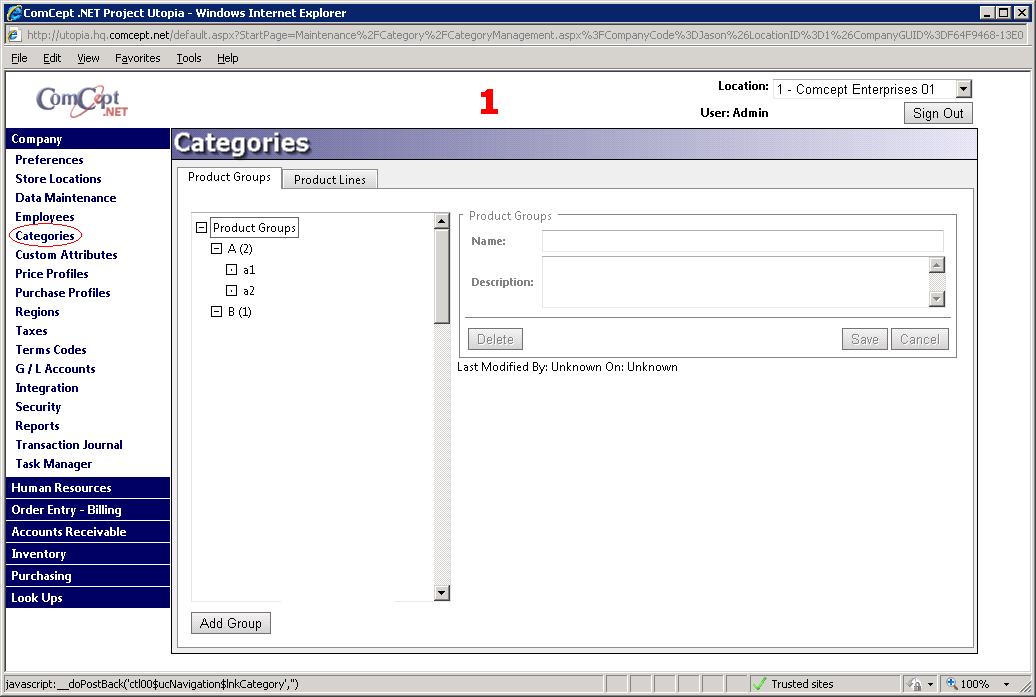
Add a New Product Group
Follow the steps below to add a new product group
- Optional Select which existing Product Group will be the parent of the new product group. If no parant is selected the root product group will become the parent.
- Select the Add New button.
- Type the name of the new product group into the Name field.
- Optional Type a description into the Description field.
- Select the Save button.

Product Line
The Product Line radial enables the setup of product manufacturers and sub categories within a manufacturers’ product line. This is assignable to the master inventory record and is used for various reporting breakdowns and pricing as previously discussed in Section 2.4.
