Page History: Attributes Help Documentation
Compare Page Revisions
Page Revision: 11/15/2017 08:16 AM
Custom Attributes
Customer Attributes are labels that you can assign to both Customer and Inventory records. They give you the ability to exclude from a report, or include, specific customers or inventory items. In example, an Attribute of "Discontinued Item" could be assigned to inventory items that the manufacturer no longer makes. Or you could create a customer ranking using Attributes: Gold, Silver, Bronze.
Example of a report using Custom Attributes filters:
- Customers with a Ranking of Gold or Silver will be included
- Customers with a Ranking of Bronze will be excluded
- Discontinued Inventory Items will be excluded
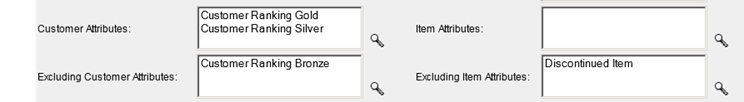
There are only two steps to using Attributes:
- Create the Attribute
- Assign the Attribute to the customer or inventory record
How do we tell users to get to Utopia gracefully?
Add a New Attribute
screen shot
From the Attributes form:
- Select Add New
- Type in the Name of your attribute
- Select Save
- Select Return to List
Your new Attribute will be listed.
Edit an Attribute
screen shot
From the Attributes form:
- Select the Edit icon
- Change the Name as needed
- Select Save
- Select Return to List
Your change will display in the list.
Delete an attribute
Assigning Attributes