Page History: How to setup a New CollisionLinx Customer
Compare Page Revisions
Page Revision: 05/23/2012 10:15 AM
How to set up a new OrderLinx customer
- Login to ComCept.net
- Got to Accounts Receivable/Customers
- Select a customer from the grid, and click the Edit button
- Click on the ‘OrderLinx Setup’ hyperlink
- Allow OrderLinx.net login ( Yes)
- Define Customer Login and Password
- E-mail list (not required)
- Security Profile (Extranet StoreManager recommended)
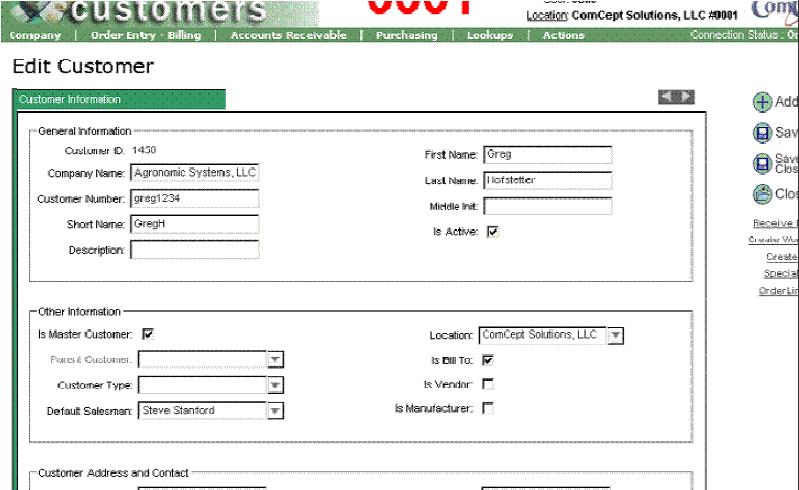
The following link describes the setup of a new OrderLinx customer.
OrderLinx Login Documentation Existing Logins
Existing customers that are already flagged as OrderLinx users (OrderLinx =1) have been assigned a default login and password. This is their customer number, if one is defined, otherwise their customerid.