Page History: Vendor Costs Help Documentation
Compare Page Revisions
Page Revision: 01/05/2018 10:05 AM
Vendor Costs
The Vendor Costs feature is used to record price(s) from a vendor for individual inventory items.
This price will override the
Published Cost from the
Local Inventory Item record when creating a new purchase order for that vendor (until it is deleted).
To access the
Vendor Costs screen, select
Vendor Costs under
Inventory:
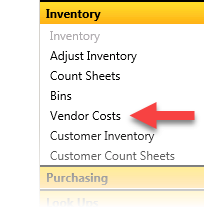
You must select a
Vendor to activate the
Vendor Costs screen.

- Select the Vendor and then select View.
- Use the -/+ icons to collapse and expand the Add Vendor Cost and Filter sections of the screen.
By default, the screen will filter pricing for the location you are logged in to.
 Vendor Costs
Vendor Costs are entered by
Item Code, by
Unit of Measure, by
Location.
 Location 02
Location 02 only receives special pricing on
Item Codes 03423,
03425 and
08088.
Clicking on the
Item Code link will open the
Item Lookup screen.
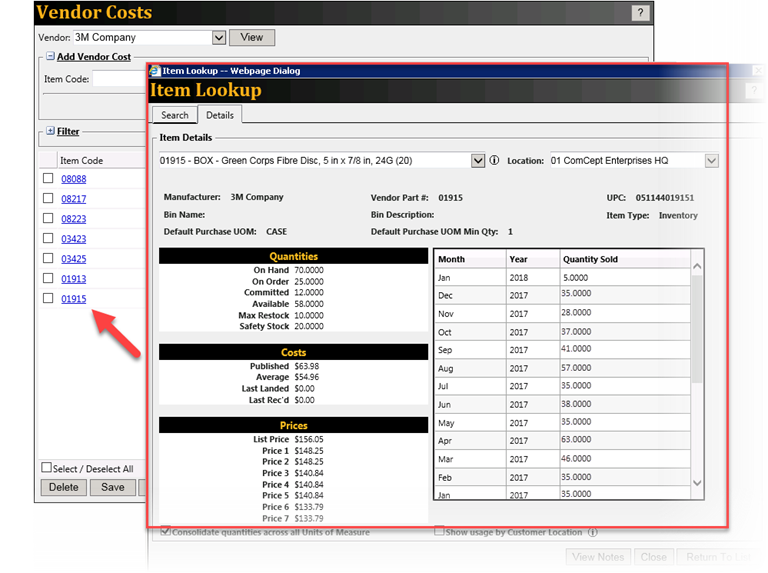
Add a New Vendor Cost
Activate the Vendor Costs screen by selecting the
Vendor and then
View.
Expand the
Filter section by using the
-/+ icon.
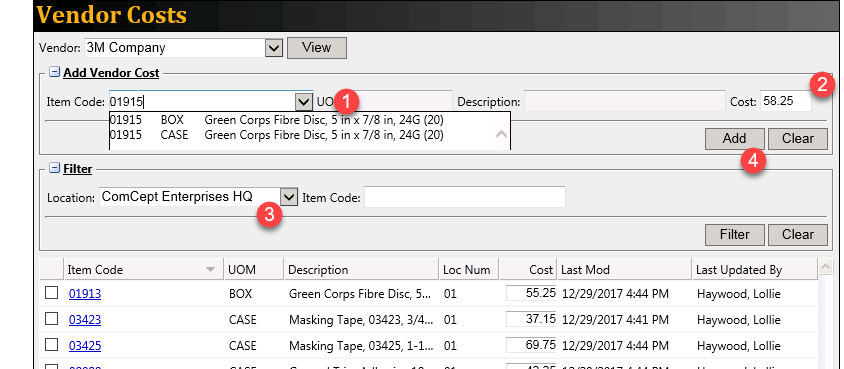
- Select the Item Code and Unit of Measure.
- Enter the Cost from the vendor.
- Select the Location.
- Select Add.
Change a Vendor Cost
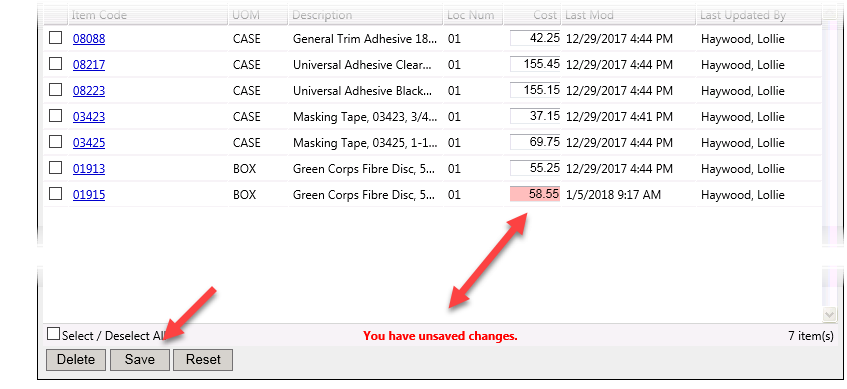
To change a vendor cost, enter the new price in the
Costbox in the list. Select
Save.
Delete a Vendor Cost
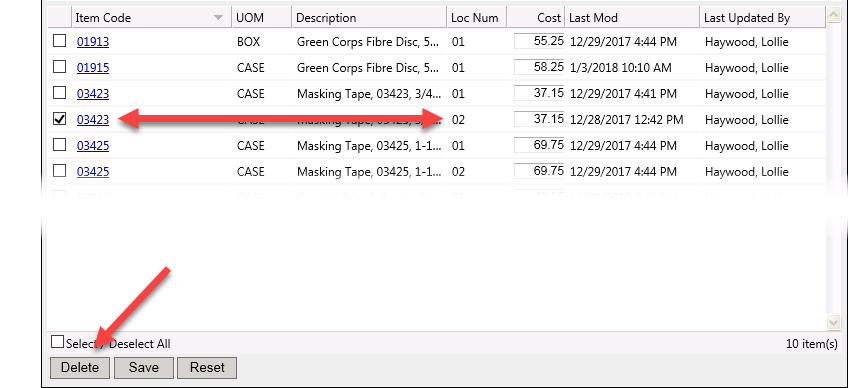
Check the
Item Code(s) for the
Location(s) and then select
Delete.
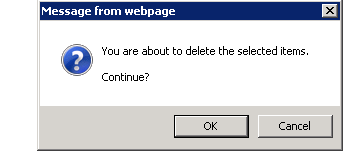
Select
OK to confirm you want to delete the Vendor Cost(s).