Page History: CollisionLinx Orders Help Documentation
Compare Page Revisions
Page Revision: 05/24/2012 03:04 PM
OrderLinx Orders
OrderLinx Orders allows the user to generate orders at the shop and send them directly their distributor.
Associated Permissions
Opening OrderLinx
1 Open an internet browser. IE is the supported browser.
2 Type orderlinx.net into the
URL field.
3 Type the vendor code into the
Vendor field.
4 Type the login into the
Login field.
5 Type the password into the
Password field.
6 Select the
Login button.
Navigating to the Orders Screen
Select the
Orders tab.

Screen Descriptions
Order List Screen
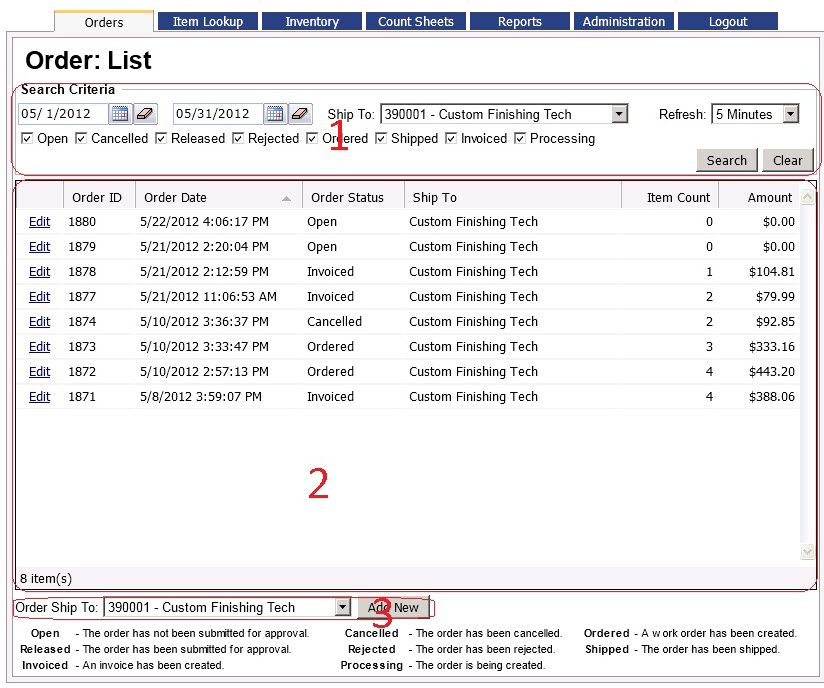
Section Descriptions:
- Search Criteria - This section displays all of the search parameters that can be used to find orders.
- Order Grid - This section displays all of the orders that meet the criteria of the search results.
- Add Order - This section allows the user to create a new order.
Order Edit Screen