Page History: Service Charges Help Documentation
Compare Page Revisions
Page Revision: 12/14/2017 01:33 PM
Service Charges
Service Charges are fees added to a customer account for carrying an outstanding balance.
The first step in using
Service Charges is to setup the service charge fields in the customer record.
You will always have the option to review and choose whether or not to post
Service Charges to a customer’s account during the processing.
Setting up a Customer for Service Charges
From the
Edit Customer screen, under
Taxes and Billing:
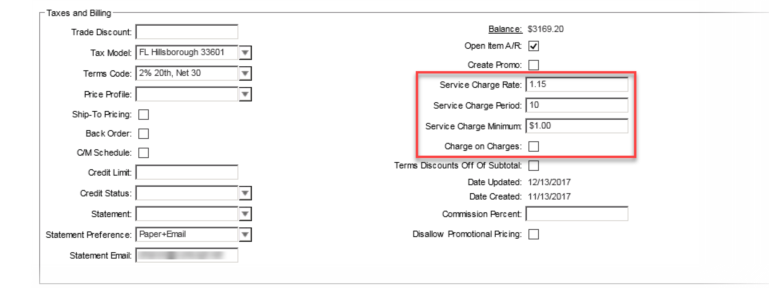
| 1. | Enter the Service Charge Rate. This is the percentage rate that will be calculated against the outstanding balance(s). |
| |
| |
| Example: An outstanding invoice for $597.25 at a Service Charge Rate of 1.15% would receive a service charge of $6.87. ($597.25 x 1.15% = $6.87) |
| |
| |
| 2. | Enter the Service Charge Period. This is the grace period allowed before a service charge will be posted to the account for outstanding balance(s). |
| |
| |
| Example: The invoice is due on 12/7. The Service Charge Period is set to 10. On 12/17, the invoice will be past the grace period of nine days and a service charge will be posted to the account. (12/7 + 10 days = 12/17) |
| |
| |
| 3. | Enter the Service Charge Minimum. If a calculated service charge is less than the Service Charge Minimum, this minimum amount is what will be posted against the account. |
| |
| |
| Example: If the calculated service charge only comes to $ 0.63, then $1.00 would be posted to the account instead. |
| |
| |
| 4. | When the Charge on Charges is checked, service charges will be calculated against prior unpaid service charges also. |
| |
| |
| Example: The past due invoice for $597.25 has had a service charge of $6.87 already posted to the account. The outstanding account balance is now $604.12. ($597.25 + 6.87 = $604.12) |
| |
| |
| If the Charge on Charges is checked, in the next cycle the service charge would be calculated against the entire outstanding account balance and would be $6.95. ($604.12 x 1.15% = $6.95) |
| |
| |
| If the Charge on Charges is not checked, in the next cycle the service charge would be calculated against only the outstanding invoice again and would be $6.87. ($597.25 x 1.15% = $6.87) |
| |
| |