Page History: Security Levels
Compare Page Revisions
Page Revision: 06/26/2018 01:03 PM
Security Levels
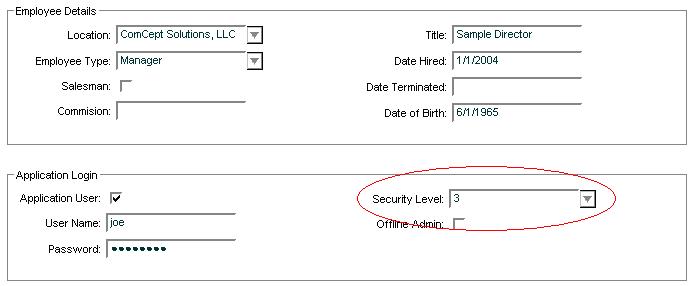
Users with Security Level 2 can perform all activities associated with Level 1; users with Security Level 3 can perform all activities associated with Level 2, as so on.
Security Level - 1
- Can invoice, change the item description, change shipping details (can’t change “Net” price or view the “Details”).
- Search Menu: can perform all searches.
- Actions Menu: Can “Make a Payment”, “Save Invoice”, “Print Invoice”, “Print and Create New”, “Search Location Inventory”.
Security Level - 2
- Includes Security Level 1.
- Additional Actions Menu Options: Can “Create Credit Memo”.
Security Level - 3
- Includes Security Level 2.
- Can modify the Net Price.
- Can pull up the “Details” Window. Invoice Screen: Additional Actions Menu Options: Can “Go to Order”, “Create PO”, “Void Invoice”, “List Shipments”, “Break Case”
Security Level - 4
- Includes Security Level 3
Security Level - 5
- Includes Security Level 4
- Invoice Screen: Additional Actions Menu Options: Can “Recurring Billing”, “Write Off Invoice”
Security Level - 6
- Includes Security Level 5